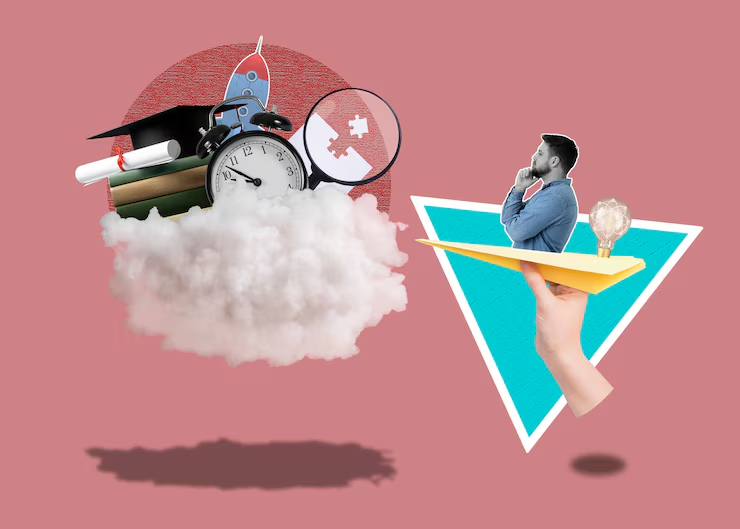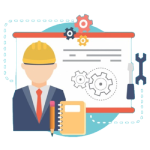About Course
- Course Duration: Set the course duration to 45 hours under the Course Duration field.
- Total Lessons: Add the number of lessons (e.g., 20 lessons) by estimating how much content will be covered in 45 hours.
- Difficulty Level: Set the difficulty level based on your audience (e.g., Beginner, Intermediate).
- Under the Curriculum section, click Add New Topic to create sections.
- Example Section Names:
- Introduction to Python
- Python Data Types and Variables
- Control Flow and Loops
- Functions and Modules
- Object-Oriented Programming in Python
- Working with Libraries and Packages
- Python Web Development (Flask/Django)
- Example Section Names:
- Click on Add Lesson under each topic.
- For each lesson, fill out the Lesson Title and Content. You can add:
- Text content
- Videos
- Quizzes
- For each lesson, fill out the Lesson Title and Content. You can add:
What Will You Learn?
- Course Duration: Set the course duration to 45 hours under the Course Duration field.
- Total Lessons: Add the number of lessons (e.g., 20 lessons) by estimating how much content will be covered in 45 hours.
- Difficulty Level: Set the difficulty level based on your audience (e.g., Beginner, Intermediate).
Course Content
What is Python and Why Use It?
3 Lectures . 00h:00min
-
What is Python and Why Use It?
-
Installing Python and Setup
-
First Python Program and Basics
Numbers, Strings, and Boolean
2 Lectures . 00h:00min
-
Numbers, Strings, and Boolean
-
Lists, Tuples, Sets, and Dictionaries
If, Else, and Elif Statements
2 Lectures . 00h:00min
-
If, Else, and Elif Statements
-
Loops in Python: For and While Loops
Defining Functions in Python
2 Lectures . 00h:00min
-
Defining Functions in Python
-
Understanding Python Modules and Packages
Classes and Objects
2 Lectures . 00h:00min
-
Classes and Objects
-
Inheritance, Polymorphism, Encapsulation
Working with Files in Python
2 Lectures . 00h:00min
-
Working with Files in Python
-
Error Handling with Try-Except
Introduction to Flask
3 Lectures . 00h:00min
-
Introduction to Flask
-
Building a Simple Web Application
-
Introduction to Django
Real-world project using Python (e.g., creating a web app)
2 Lectures . 00h:00min
-
Real-world project using Python (e.g., creating a web app)
-
Final review and project submission
Student Ratings & Reviews

No Review Yet

No Data Available in this Section

Free
Free access this course
This course includes:
- Level All Levels
- Duration 45 hours Duration
Hi, Welcome back!